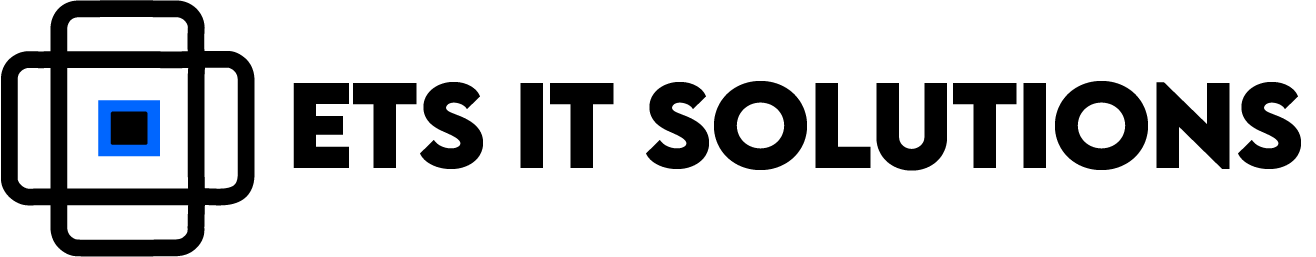Recognizing a scam link
Scam links can pose a threat to your personal and financial information. It can even be used to corrupt entire institutions. These types of scams account for 90% of cyber-attacks. Large companies find themselves at a $5 million financial loss per year on average due to cyber-attacks like scam links. Scam links are typically found in emails and text messages posed as trustworthy sources, prompting the victim to click a link. Once the link is clicked, the hacker is able to gain access to personal information. The entire process is known as phishing. Phishing is used to target almost anyone. However, if you spend time familiarizing yourself with prevention methods, you should not have a problem avoiding the attacks.
Clicked on the link already? No worries! Continue reading our guide to handling the aftermath of a phishing scheme.
Stop and assess the situation
So, you think you may have clicked on a link from a phishing scam?
To be sure, here are some signs that you have found yourself stuck in a scam:
- Inaccurate spelling
- Inconsistent domain names
- Unrecognized sender name
- Unfamiliar languages
This is no time to panic, however. We will guide you through the entire situation, to ensure your data is safe and secure.
1. Do NOT provide any personal information
It is better to be safe than sorry. If you have even the slightest feeling that the link is suspicious and may be a part of a phishing scheme, do not give out any information whatsoever.
2. Disconnect from the site immediately
If you clicked on a bad link, there is a chance it has begun installing malware on your device. You should first exit the site and turn off your Wi-Fi in order to prevent the malware from being fully installed and spread amongst your devices within the same network.
3. Back-up your data
Once you’ve disconnected your device from the internet, it’s time to back up the information you have. This is because if the hacker installed malware on your computer, there is a chance the information you have could be completely wiped.
4. Run a security scan on your device
There are plenty of different anti-virus software applications available. If your computer does not already have one built in, now would be the time to install a software that is able to scan for any malware installed on the device. However, since you have already disconnected your device from the internet, install the anti-virus software on another device. Once installed, it can be uploaded through a USB transfer onto your effected device. Wait until the software is completely installed before connecting your device back to the internet.
5. Change passwords for sensitive accounts
If you happened to click on a phishing link, there is a chance the hacker has gained access to your passwords. This can pose a threat to important entities such as your bank accounts. When choosing a new password, make sure it is completely different from your old one. This is because the hackers will have a much easier time deciphering your new passcode if they already have a head start from your original one.
Conclusion: Stay vigilant and protect yourself online
While the internet is one of our greatest inventions, it can also come with some of the most dangerous threats to your personal information. However, there is no need to fear if you follow proper prevention tools. Plenty of resources are available to recover your data after attacks as well.
At ETS IT Solutions, we provide cyber security solutions to business owners alongside other IT services.
Business owners looking to keep their data safe and PREVENT serious scams like phishing can contact us for help! (631) 780-5467