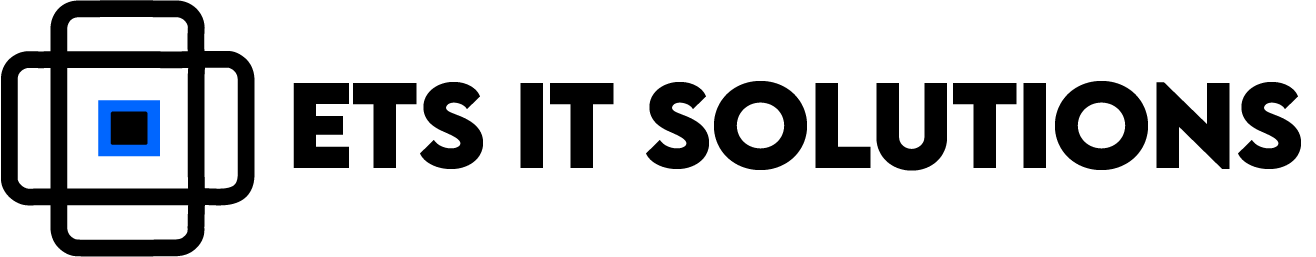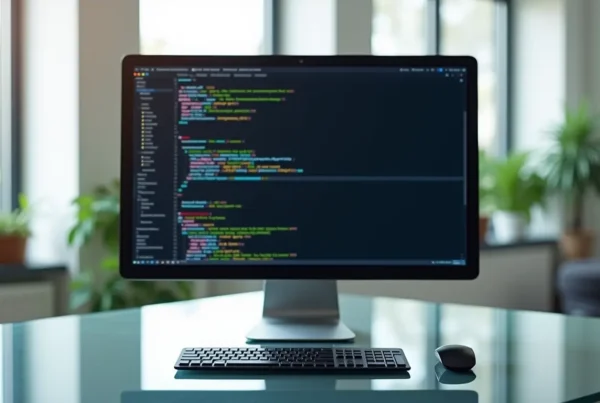In the rapidly evolving healthcare landscape, medical offices face increasing pressure to deliver high-quality care while maintaining efficiency, security, and compliance. Technology plays a crucial role in helping medical offices meet these demands, and well-implemented IT solutions can significantly improve both the patient experience and internal operations.
From electronic health records (EHR) systems to advanced security measures, IT is foundational to a modern medical practice. In this post, we’ll dive deep into the specific IT needs for medical offices and explore why investing in tailored technology solutions is critical.
1.Electronic Health Records (EHR) and Practice Management Systems
EHRs are the backbone of a medical office’s IT infrastructure. They allow for the secure and efficient management of patient data, improving the quality of care and ensuring that medical staff has access to up-to-date information.
Key Features:
– Real-time access to patient records: Doctors, nurses, and administrative staff can view and update records instantly, ensuring seamless patient care and minimizing errors.
– Integration with lab systems: Results from diagnostic tests, blood work, and imaging can automatically feed into the EHR, reducing administrative burden.
– Scheduling and billing integration: Advanced practice management systems integrate with EHRs to streamline appointment scheduling, patient check-ins, and billing.
Why It Matters:
– Improved Patient Outcomes: Having all patient information centralized allows providers to make informed decisions quickly, improving diagnosis accuracy and treatment plans.
– Operational Efficiency: By automating scheduling, billing, and medical coding processes, medical offices reduce human error and administrative time, allowing staff to focus on patient care.
—
2. HIPAA-Compliant Security and Data Protection
Healthcare data is a prime target for cybercriminals, making security a top priority for medical offices. The Health Insurance Portability and Accountability Act (HIPAA) mandates strict protocols for handling patient information, and non-compliance can result in hefty fines or legal repercussions.
Key Security Measures:
– Data Encryption: All patient data, whether in transit (e.g., emails, data sent between systems) or at rest (e.g., stored on servers), must be encrypted to prevent unauthorized access.
– Access Control and Monitoring: Implementing role-based access control ensures that only authorized personnel can access sensitive patient data. Additionally, continuous monitoring and auditing tools help detect unauthorized access or anomalies.
– Regular Vulnerability Assessments and Penetration Testing: Regular testing helps identify potential weaknesses in your systems before they are exploited by malicious actors.
– Secure Backup and Disaster Recovery: Patient data needs to be securely backed up offsite, and there should be a disaster recovery plan in place to quickly restore access in case of an emergency (e.g., data breach or hardware failure).
Why It Matters:
– Data Integrity: Patients need to trust that their personal health information (PHI) is safe. A single breach can undermine this trust and cause significant reputational damage.
– Compliance: Medical offices must adhere to HIPAA guidelines. Having a robust security framework in place not only protects patient data but also shields the practice from costly penalties.
3. Telemedicine Solutions
Telemedicine has seen rapid growth, particularly after the COVID-19 pandemic, and it is becoming a staple in modern medical offices. Offering remote consultations, follow-up visits, and monitoring can greatly enhance patient accessibility and satisfaction.
Essential IT Components for Telemedicine:
– Secure Video Conferencing Tools: The video platforms used for telemedicine must be HIPAA-compliant, ensuring encrypted communication and patient privacy.
– Patient Portals: Patients should have access to a portal where they can schedule telemedicine appointments, view test results, and communicate securely with their providers.
– Remote Patient Monitoring (RPM): Devices that monitor vital signs, glucose levels, or heart activity can transmit data back to the medical office for review, allowing for continuous patient care outside the clinic.
Why It Matters:
– Expanded Access to Care: Telemedicine makes it easier for patients with mobility issues, those in rural areas, or those who cannot visit in person to receive care.
– Streamlined Workflow: Integrating telemedicine platforms with the practice’s EHR allows for seamless documentation and scheduling, making it easier for staff to manage patient interactions.
4. Mobile Device Management (MDM) for Medical Staff
Many healthcare providers now use mobile devices (tablets, smartphones) to access patient information, communicate with colleagues, or review test results. However, mobile device use introduces new security risks, particularly if not properly managed.
Key MDM Features:
– Remote Wipe: In case a device is lost or stolen, remote wipe capabilities allow the medical office to erase sensitive patient data to prevent unauthorized access.
– Application Management: Control what apps are installed and used on devices to ensure that only secure, approved applications are in use.
– Device Encryption and Secure Access: Devices should be encrypted and require multi-factor authentication (MFA) to ensure that unauthorized individuals cannot access patient data.
Why It Matters:
– Security: Mobile devices are a prime target for hackers. A well-managed MDM system ensures that the use of mobile technology in the medical office doesn’t compromise patient data.
– Productivity: Medical staff can access critical information on the go, which improves response times and overall care quality, but only if done securely.
5. VoIP and Communication Tools
Effective communication is essential in any healthcare environment. Traditional phone systems are often insufficient to meet the needs of busy medical offices that require integration with scheduling systems, patient records, and messaging platforms.
VoIP for Medical Offices:
– Call Routing and Queuing: VoIP systems can manage high call volumes, ensuring patients aren’t left waiting on hold for long periods. Automated attendants can direct patients to the correct department or staff member.
– EHR Integration: Many VoIP systems integrate with EHRs, allowing the front desk to pull up patient information instantly when a call comes in.
– Internal Communication: Secure messaging apps allow staff to communicate and share patient information in real time, improving workflow and reducing bottlenecks in patient care.
Why It Matters:
– Improved Patient Communication: VoIP ensures that patients have timely access to scheduling, prescription refills, and answers to their questions.
– Staff Efficiency: By streamlining internal communication and integrating with other systems, medical staff can collaborate more effectively and respond to patient needs faster.
6. IT Support and Maintenance
Technology in medical offices requires constant upkeep, from software updates to hardware maintenance. Having reliable **IT support services is essential for minimizing downtime and ensuring that all systems run smoothly.
Key Services:
– Proactive Monitoring: IT teams can monitor system performance, detect potential issues, and resolve them before they cause downtime.
– Helpdesk Support: Medical offices need access to immediate technical support to troubleshoot issues that arise during the day, ensuring minimal disruption to patient care.
– Software Updates and Patch Management: Regular updates ensure that all systems are running the latest software versions, minimizing security risks and improving performance.
Why It Matters:
– Uninterrupted Patient Care: Downtime in medical systems can lead to delays in patient care, missed appointments, or inaccessible records. Reliable IT support keeps systems online and operational.
– Cost Efficiency: Proactive IT management prevents costly system failures and emergency fixes, allowing medical offices to manage their budgets more effectively.