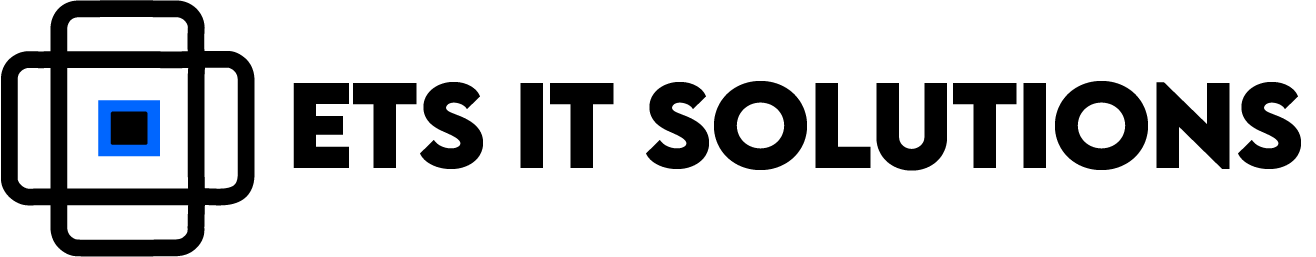Public Wi-Fi may be convenient, but it comes with serious security risks—especially for businesses handling sensitive data. While it’s tempting to connect to a free hotspot at a coffee shop, airport, or hotel, these networks can expose your business to cyber threats. Here’s why public WiFi is dangerous and how to protect your business from potential attacks.
Why Public Wi-Fi Is a Security Risk
1. Unencrypted Networks Leave Data Exposed
Many public Wi-Fi networks lack encryption, meaning data transmitted over the network is not protected. Hackers can intercept login credentials, emails, and other sensitive business information using simple tools.
2. Man-in-the-Middle Attacks (MITM)
Cybercriminals can position themselves between your device and the network, intercepting and potentially altering communications. This attack can expose passwords, financial transactions, and confidential business communications.
3. Fake Wi-Fi Networks (Evil Twin Attacks)
Hackers can set up rogue Wi-Fi networks that mimic legitimate ones. If you or your employees unknowingly connect, attackers can steal login credentials and sensitive data.
4. Malware Distribution
Public networks can be used to distribute malware. Attackers can exploit security flaws in devices connected to the network, installing malicious software that can compromise business systems.
5. Lack of Network Monitoring
Unlike business networks that have security measures in place, public WiFi networks are rarely monitored for suspicious activity, making them a playground for cybercriminals.
How to Protect Your Business
1. Use a Virtual Private Network (VPN)
A VPN encrypts internet traffic, making it unreadable to hackers. Employees should always use a VPN when connecting to public WiFi.
2. Enable Multi-Factor Authentication (MFA)
Even if a password is stolen, MFA adds an extra layer of security by requiring an additional verification step, such as a one-time code.
3. Turn Off Automatic Wi-Fi Connections
Devices should be set to manually connect to Wi-Fi networks to prevent them from automatically joining malicious networks.
4. Avoid Accessing Sensitive Data on Public Wi-Fi
Employees should avoid logging into business accounts, accessing sensitive files, or conducting financial transactions while on public networks.
5. Use Mobile Hotspots Instead
A secure alternative is using a company-provided mobile hotspot or a personal phone’s hotspot, ensuring a private and encrypted connection.
6. Educate Employees on Cybersecurity Best Practices
Training staff on the risks of public Wi-Fi and how to stay secure can significantly reduce the chances of a security breach.
Final Thoughts
While public Wi-Fi is convenient, the risks far outweigh the benefits for businesses. Implementing cybersecurity measures like VPNs, MFA, and employee education can protect your company from cyber threats. Stay secure, and think twice before connecting to that free hotspot!
Need help securing your business network? Contact us today for expert IT and cybersecurity solutions!