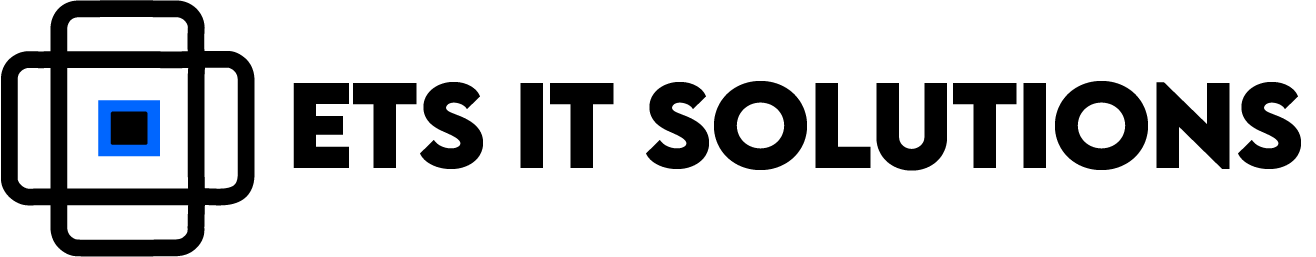Voice over Internet Protocol (VoIP) has revolutionized business communication by offering cost-effective, scalable, and feature-rich calling solutions. Whether you’re switching from a traditional phone system or setting up VoIP from scratch, this guide will walk you through the essential steps to get your business VoIP system up and running.
Step 1: Assess Your Business Needs
Before choosing a VoIP provider, evaluate your business’s communication requirements:
- How many employees will need VoIP lines?
- Do you need advanced features like call forwarding, auto attendants, or video conferencing?
- Will your team require remote access to the phone system?
- Do you need international calling capabilities?
Having a clear understanding of your needs will help you select the right VoIP solution.
Step 2: Choose a VoIP Provider
There are many VoIP providers offering various features and pricing models. Some popular options include:
- RingCentral – Ideal for small to medium-sized businesses with extensive collaboration tools.
- Zoom Phone – Integrated with Zoom’s video conferencing platform.
- Vonage Business – Great for flexible and scalable business communication.
- Nextiva – Known for strong customer support and an all-in-one business communication suite.
When selecting a provider, consider pricing, contract terms, scalability, and integration with your existing tools.
Step 3: Ensure Your Internet Connection is VoIP-Ready
A strong and stable internet connection is critical for VoIP performance. Follow these guidelines:
- Check your bandwidth – A VoIP call typically requires 100 Kbps per line, so ensure your network can handle multiple calls at once.
- Use a wired connection – Ethernet connections provide more stability than Wi-Fi.
- Prioritize VoIP traffic – Configure Quality of Service (QoS) settings on your router to prioritize VoIP calls over other internet traffic.
Step 4: Select Your VoIP Hardware & Software
Depending on your setup, you may need:
- VoIP Desk Phones – Physical IP phones from brands like Poly, Yealink, or Cisco.
- Softphones – Software-based phone apps for desktops and mobile devices.
- Headsets – For better call quality and hands-free operation.
- VoIP Adapters – If transitioning from traditional landlines, an analog telephone adapter (ATA) can convert analog phones into VoIP-compatible devices.
Step 5: Set Up Your VoIP Network
- Install VoIP Phones or Softphones – Follow the provider’s instructions for setting up devices.
- Configure Call Routing & Extensions – Assign extensions to employees and set up call forwarding, voicemail, and auto-attendants.
- Enable Security Features – Set up firewalls, encryption, and strong authentication to prevent VoIP fraud and cyber threats.
Step 6: Test & Optimize Your System
Before rolling out VoIP company-wide:
- Conduct test calls to ensure call quality and stability.
- Monitor latency, jitter, and packet loss using VoIP troubleshooting tools.
- Train employees on how to use VoIP features efficiently.
Step 7: Maintain & Scale Your VoIP System
Regular maintenance ensures your VoIP system operates smoothly:
- Monitor call quality reports provided by your VoIP provider.
- Update firmware and security settings regularly.
- Scale as needed by adding new lines, upgrading hardware, or integrating with CRM and collaboration tools.
Final Thoughts
Setting up a VoIP system doesn’t have to be complicated. With the right provider, hardware, and network configuration, businesses can enjoy cost savings, enhanced communication, and better scalability. If you need expert assistance in setting up a VoIP system tailored to your business, contact us today!