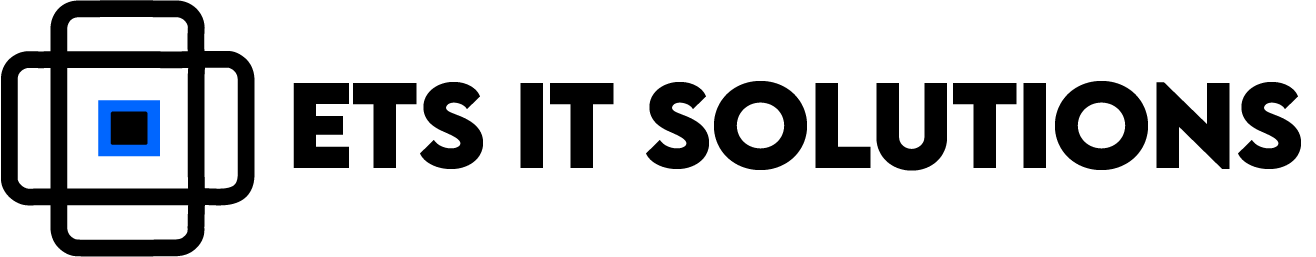Summer vacation is supposed to be relaxing—but not if you’re worrying about your business tech while you’re away. Whether you’re headed to the Hamptons, hopping on a flight out of JFK, or just unplugging for a few days, it’s critical to prep your devices and accounts properly before you go.
As a Long Island-based IT and cybersecurity provider, we help small businesses, law firms, real estate offices, and other professionals make sure things don’t go haywire while they’re away from the office.
Here’s a quick checklist of what to do with your tech before heading out for vacation.
1. Set Up Out-of-Office Replies (Properly)
It’s easy to forget—but it’s even easier for clients or colleagues to get frustrated when emails go unanswered.
Set a clear out-of-office message with your return date and alternate contact.
If possible, set rules to auto-forward emails to a trusted colleague while you’re away.
Avoid oversharing (“I’ll be in Cabo from June 10–17”) to reduce the risk of social engineering attacks.
2. Update Your Devices and Software
Before you leave, make sure your:
Laptop
Work phone
Antivirus/EDR software
VPN
Line-of-business apps (e.g., billing, CRM, etc.)
…are fully updated. Hackers often exploit outdated software while people are less likely to be monitoring things—like during vacation.
3. Back Up Important Data
If you haven’t checked your backups recently, now is the time.
Make sure your business-critical files are backed up to the cloud or a secure offsite location.
Test the restore process so you know it works.
If your business runs on local servers or NAS devices, confirm your MSP (that’s us!) has everything protected and monitored.
4. Lock Down Remote Access
If you or your team plans to work remotely while traveling:
Use a secure VPN to connect to the office network.
Disable remote access for accounts or devices not being used during vacation.
Avoid public Wi-Fi for sensitive work unless you’re using a strong, encrypted VPN connection.
Traveling with tech? Keep laptops and work phones password-protected, encrypted, and never unattended.
5. Enable Multi-Factor Authentication (MFA) on Everything
MFA adds a critical layer of security in case your passwords are compromised. We strongly recommend it for:
Email
Cloud file storage
Remote desktop access
CRMs and case management systems
Anything else involving client or internal business data
We can help you roll out MFA across your whole team if you haven’t done that yet.
6. Notify Your IT Provider
If you’re one of our clients, shoot us a quick email letting us know when you’ll be out.
We can put proactive monitoring in place.
We’ll be alert for suspicious login attempts or irregular usage.
We can even pause certain workflows to avoid unnecessary risk while you’re away.
If you’re not yet working with an MSP (or your current provider doesn’t do this)… it might be time for a better one. 👀
7. Secure Your Office Hardware
Before leaving:
Power down workstations that won’t be in use.
Lock office doors, server rooms, and access points.
Ensure alarms and surveillance systems are active (and internet-connected, if applicable).
Unplug non-essential equipment to reduce power surge risk during storms.
Take a Break—Not a Breach
Vacations are meant to reduce stress—not cause it. By taking these steps, you can enjoy your time away knowing your tech is safe, your data is secure, and your business won’t skip a beat.
As a Long Island-based IT and cybersecurity provider, we help businesses across Ronkonkoma, Hauppauge, Melville, Smithtown, and beyond keep their systems secure—365 days a year.