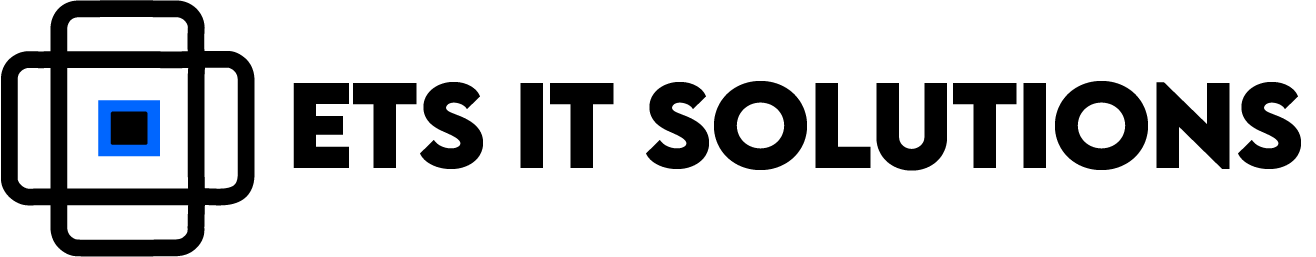When storm clouds roll in over Long Island, they don’t just bring rain—they bring potential power outages, internet disruptions, hardware damage, and serious downtime for your business.
Whether it’s a quick thunderstorm in Ronkonkoma or a full-blown nor’easter hitting Nassau County, your tech infrastructure can take a hit if you’re not prepared.
As a local IT and cybersecurity provider, we’ve helped Long Island businesses get back up and running after weather-related disasters—but we’d much rather help you stay ahead of the storm.
Here’s how to prepare your business tech for power outages, lightning strikes, and other storm season surprises.
1. Invest in Battery Backups (UPS Devices)
A Uninterruptible Power Supply (UPS) gives your critical hardware a few extra minutes of power during an outage—enough time to safely shut down computers or servers.
We recommend:
UPS systems for all workstations, network switches, and especially servers
Sufficient battery capacity for your most important devices
Regular testing of batteries (they don’t last forever!)
If you’re unsure which size UPS your office needs, we can help assess and install the right system.
2. Use Surge Protectors or Power Conditioning
Power surges from lightning or sudden outages can fry expensive equipment.
Never plug critical tech directly into the wall.
Use commercial-grade surge protectors or power conditioners.
Replace old surge protectors—they degrade over time and lose effectiveness.
Servers, networking gear, VoIP phones, and even high-end PCs should all be properly protected.
3. Shut Down Non-Essential Devices Before the Storm
If a storm is forecasted and your office will be closed or operating at limited capacity, power down:
Workstations
Printers
Monitors
External drives
Point-of-sale systems
This not only protects your gear but also helps reduce power draw and heat buildup in the office if electricity returns suddenly.
4. Back Up Everything—Onsite and Offsite
This one’s non-negotiable.
Back up critical files locally and in the cloud.
Test backups regularly to ensure they’re working.
Make sure you have version history enabled, in case files get corrupted or encrypted during an incident.
Storm-related downtime is frustrating, but data loss is devastating. Our clients on Long Island all benefit from managed backup solutions designed for exactly these situations.
5. Check Your Remote Access Tools
If a storm knocks out office power, can you still access what you need remotely?
Make sure your VPN is working and up to date.
Test remote access from home or off-site locations.
Ensure multi-factor authentication (MFA) is enabled for all remote logins.
Bonus tip: if your business uses a local file server and your power goes out, cloud syncing won’t work. Consider hybrid or fully cloud-based options for better continuity.
6. Secure and Protect Physical Hardware
Elevate sensitive equipment in flood-prone areas (especially basements).
Lock server racks and networking closets.
Ensure climate control continues if power stays out for an extended period.
It’s not just about protecting data—it’s also about protecting the hardware that powers it.
7. Make Sure Your MSP Is Monitoring Everything
If you’re a client of ours, we monitor your systems 24/7—including alerts for:
Server shutdowns
Power loss
Internet outages
Backup failures
During storm season, this proactive monitoring is your safety net. If you’re not getting these alerts from your current provider, it may be time for a more responsive IT partner.
Don’t Let a Storm Take Down Your Business
The weather in Suffolk and Nassau County is unpredictable—but your tech doesn’t have to be.
At ETS IT Solutions, we help Long Island businesses prepare for storms, outages, and everything in between. From backups and UPS setups to remote access and disaster recovery planning, we’ve got you covered.
Ready for the Next Storm?
📍 Serving Ronkonkoma, Smithtown, Melville, Hauppauge, and beyond
🛠️ Book a free tech readiness check before storm season hits