Lets Keep Your Computer Healthy!
By Following These Best Practices
Get The Most Out Of Your Computer
What Can I Do To Speed Up Wi-Fi Speed
Sometimes, all that is required is simply to reboot the system. Overuse of the Wi-Fi system over a period will affect its connectivity and would cause a slow Wi-Fi connection. So performing the modem and the router can be under par because it needs a reboot. We can solve the common problems listed above with simple measures. The proximity of routers and modems can offer a minor boost in speed of wireless connection.
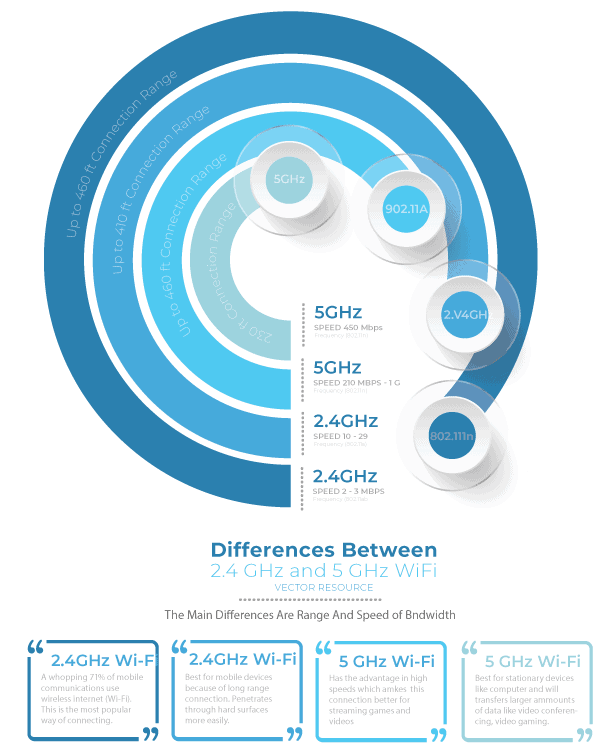
Use less broadband demanding devices like internet connect water pitchers for 2.4 Ghz Wi-Fi channels. Higher 5.0 Ghz channels usually traffic most users and larger devices like printers, TV’s, and computers.
Turning off any unused internet enabled devices that can impair the connection, or situate them at a considerable distance from the Wi-Fi system.
A lot of times, the device in question might not handle the speed of the routers as it might not advance them. In these cases, one can upgrade or replace the device.
How to Keep My Home Internet Network Secure?
When you get your devices are all connected to a Wi-Fi network, you’ll want to ensure that this internet connection is secure and not filled with bad actors. Taking these simple steps helps protect your intimate information and reduce cyberattacks.
- First, change the default passwords on your modem and router, and choose something more complex than “SkyBlue922,” “password,” or “pizzaforbreakfast.”
- You’ll also determine if your router supports guest network. This feature allows visitors to access your Wi-Fi without you having to share access to your major network.
- That is to rename your Wi-Fi network so your house is will not be easily targeted. For example, if you live at 922 Port Jefferson Place, you wouldn’t name it 933 Pine Place. Or, if you’re the Smiths , don’t name it “Smith-Internet-Network”. Don’t make it easy for an individual who is targeting you to identify the exact network you are connected with..
What Is The Best Way Of Backing Up Data For Your Business?
Have you heard of World Backup Day? Well, it’s the 31st of March and the best way to celebrate is by reassessing your backup system. Every day, Businesses are losing tremendous amounts of data purely because ‘backing up’ is stuck at the bottom of their to-do list. Even if you only do this once a year when the calendar marks 4/31, it’s time to flip that to-do list and make it happen! I cannot overemphasize the importance of encrypting data, whatever the size of the business in question, it is important to protect sensitive information to uphold its welfare.
- Data loss means losing money, time, and sensitive information, all of which can put any business at risk. For this reason, it is important to know the causes and how it can be prevented.
Here’s How Consolidating Work Data And Technologies To Your Advantage
- Managed IT Staying Up To Date Increases Efficiency
- Avoid ransomware scams using a Managed IT service to keep everything up to status quo
- Business needs to be agile (More Than Ever) Yet your ability to react can be slower than when working with vendors. Simplifying your processes can streamline response times.
Signs Of Computer Virus How To Properly Diagnose?
1. Unusual error messages With Odd Pop-ups
2. Keep Cybersecurity Software Up To Date
3. Suddenly deactivated Malware Protection/Anti-virus Software
4. Lost To Access Of Computers Control Panel & or Other Tools
5. Sent Messages From Your Social Media Accounts That You Never Sent
6. Web Browser Is Changing Your Default Settings Like Preferred Search Engine (Adware)
7. Overall Computer Performance Is Sluggish
8. Computer Desktop Is Filled With Unknown Icons Linking To Unknown Destinations
9. Computer Activity Is Connected To The Internet… Constantly
How Does Managed IT Service Help Protect From Online Threats?
Using professional services to help set up and secure your business network can be the difference between fending off online threats and being a victim of cyber crime. We maintain a watchful eye by learning your systems, monitoring hardware activity, and looking after your IT going forward, we can establish regular parameters for what to expect and what problems look out for in your specific systems. We also perform regular maintenance and can bring down service costs with smaller routine upgrades. These changes replace big budget blow-outs that occur when catastrophic failure happens across the system.

Not Safe For Work Computer Activities

 Reasons Why Your Computer Is Running Slower
Reasons Why Your Computer Is Running Slower
 Reasons Why Your Computer Is Running Slower
Reasons Why Your Computer Is Running SlowerSlow VS Fast Wi-Fi Connections?
- Number Devices Using The Network: Reduced Wi-Fi speeds are from other connected devices competing for bits of 1 & 0’s. This can impair the connection of your Wi-Fi. An example of being devices such as wireless security cameras and microwaves to mention a few. The reason for the effect of these devices on the Wi-Fi speed is that they function on the same frequency as the wireless connection. Hence, they make up a case of clogged frequencies that reduce the Wi-Fi speed.
- Location Of Devices To Wi-Fi Router; Routers shoot out radio signals to the ether in donut shaped waves, although people mistaken them for their own type of signal.
- Amount Of User Connected To Network: Most access points and wireless routers can support up to 250 devices at once. That said, capacity distribution can differ in the more devices on the network, so this does not guarantee each device will have a strong and reliable connection speed.
- Distances Of Devices To Wi-Fi Router; The farther away you are from your router, the weaker the WiFi signal will be. A common Wi-Fi signal can travel 30m if there is no interference in its path. With the use of Wi-Fi range extenders, Wi-Fi signals can travel up to an incredible distance of about 275km.
Free VS Paid Anti Virus?
- Ease of Use
- Support
- Feature Packed
- Effectiveness
- Advertising
- Protection From Malware & Viruses
Brands We Work With

Without the Proper equipment your business’s productivity is less than ideal. Use the following information below to help in solving the troubleshooting of your computer issues. No matter it being network management, device monitoring, cyber security, network penetration testing, data backup, enterprise VoIP services, help desk, performance reporting, fault, change management, or firewall filtering. We can help you solve it without a blog post or you can schedule an appointment with ETS IT Solutions.
