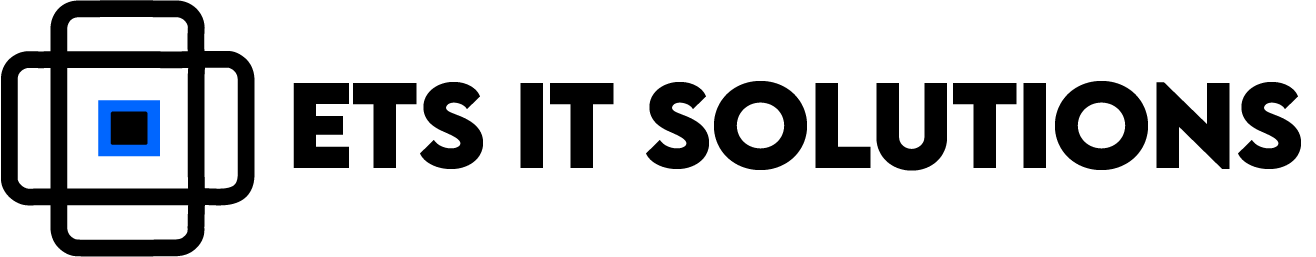If you’re running a business on Long Island—whether it’s a law office in Hauppauge, a medical practice in Sayville, or a real estate agency in Garden City—you likely rely on dozens of logins across tools and systems to keep operations running smoothly.
But if your team is still managing passwords with sticky notes, text messages, or spreadsheets, you’re not just disorganized—you’re vulnerable.
Let’s talk about how to securely manage passwords across your team using Bitwarden, a business-grade password manager that protects your company without slowing it down.
The Risk of Poor Password Management
Weak or mismanaged passwords are among the most common ways hackers gain access to business data. Consider these facts:
81% of data breaches stem from weak or stolen passwords.
Small and mid-sized businesses are prime targets for credential-based attacks.
Shared logins and poor visibility make it difficult to control who has access to what.
When passwords are reused, passed around casually, or stored in unsecured documents, you’re one mistake away from a serious breach.
What Is Bitwarden?
Bitwarden is a secure, cloud-based password manager built for both individuals and teams. It allows you to store, share, and manage login credentials safely from a central platform.
Each user gets a secure vault, and admins can assign access rights, monitor usage, and revoke access instantly when someone leaves the team.
Bitwarden uses end-to-end encryption, meaning only your team has access to the stored data—not even Bitwarden can see it.
Why Bitwarden Works So Well for Teams
Here’s how Bitwarden helps Long Island businesses manage passwords the right way:
1. Centralized Control
Instead of passwords being scattered across sticky notes and spreadsheets, Bitwarden puts them in one secure location. Admins can organize logins by department, client, or project and assign permissions accordingly.
2. Secure Password Sharing
Need to give a team member access to a system without telling them the actual password? Bitwarden makes it easy. You can grant access while keeping the login itself hidden.
3. Strong Password Generation
Bitwarden generates complex, unique passwords for every account, eliminating the need for guessable or reused credentials.
4. Access Management
With Bitwarden, you can instantly revoke access if an employee leaves or roles change—no more worrying about former staff having access to old accounts.
5. Two-Factor Authentication (2FA) Integration
Bitwarden supports 2FA, adding an extra layer of security to your most critical systems and logins.
6. Audit and Reporting Tools
Bitwarden’s business dashboard shows you who has access to what, when credentials were last changed, and whether weak or reused passwords exist in your system.
Why This Matters for Long Island Businesses
Whether you’re in a regulated industry like healthcare, law, or finance—or you just want to avoid becoming the next local data breach story—password management is a basic (but essential) part of cybersecurity.
With remote work, multiple team members, and growing digital tools, managing credentials manually just isn’t sustainable. Bitwarden gives your team a safer, more efficient way to work.