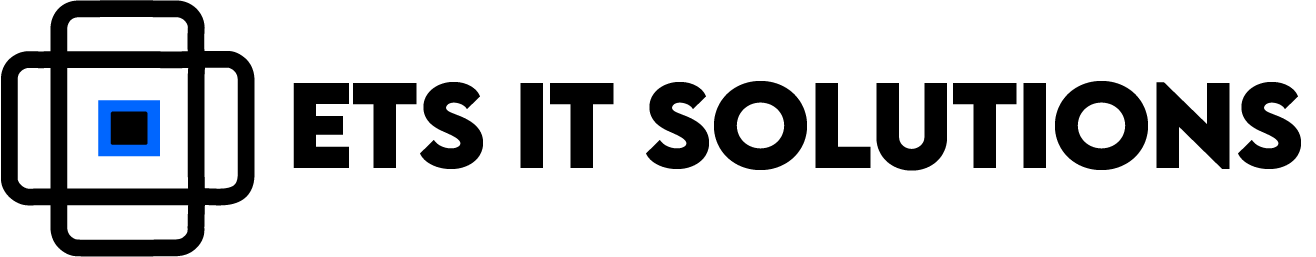Tax season isn’t just stressful for business owners—it’s also prime time for cybercriminals looking to steal sensitive information. Phishing emails disguised as IRS notices, tax preparation requests, or financial updates flood inboxes every year, tricking businesses into clicking malicious links or revealing confidential data.
Don’t let scammers take advantage of your company. Here’s how to spot, avoid, and protect your business from phishing emails this tax season.
1. Recognizing Tax Season Phishing Scams
Cybercriminals use tax season as an opportunity to impersonate trusted organizations like the IRS, accounting firms, and tax preparation services. These phishing emails often contain:
Urgent tax payment demands – “Immediate Action Required: Pay Your Tax Balance Now!”
Fake refund notifications – “You are eligible for a tax refund. Click here to claim.”
Bogus audit alerts – “Your business is under IRS audit. Review your case file.”
Spoofed emails from your accountant – “Please review these tax documents and sign immediately.”
Red Flags to Watch For:
The email is from a generic sender (e.g., “taxsupport@gmail.com” instead of an official IRS.gov address).
Poor grammar or awkward phrasing.
The email asks for personal or financial information via a link.
The message pressures you to act immediately.
2. Protecting Your Business from Phishing Attacks
Enable Advanced Email Security Filters
Your email provider likely has built-in phishing protection. Ensure spam filtering, domain authentication (DMARC, SPF, DKIM), and AI-powered threat detection are enabled to block suspicious emails.
Verify Requests Before Taking Action
If you receive an unexpected email from the IRS, your accountant, or a tax service, don’t click anything. Instead:
Contact them directly using their official phone number or website.
Check for spoofing by hovering over links (without clicking) to see if the URL is fake.
Use Multi-Factor Authentication (MFA)
If an attacker steals your business email credentials, MFA can stop them from logging in. Enable MFA on all financial, email, and accounting software accounts.
Train Your Employees
Your team is the first line of defense against phishing scams. Hold a cybersecurity refresher training and emphasize:
How to spot phishing emails.
Why they should never open unexpected attachments.
Who to report suspicious emails to within your company.
Never Share Tax Information Over Email
The IRS does not initiate contact via email to request sensitive information. If you need to share tax documents, use a secure portal or encrypted file-sharing service instead of email attachments.
3. What to Do If You Fall for a Phishing Email
Mistakes happen! If you or an employee accidentally clicks a phishing link:
Disconnect the affected device from your network to prevent malware from spreading.
Change passwords immediately for compromised accounts.
Run a security scan to detect malware or keyloggers.
Report the phishing attempt to the IRS at phishing@irs.gov and to your IT team.
Final Thoughts: Stay Cyber-Safe This Tax Season
Phishing scams are evolving, but so can your defenses. Stay skeptical, train your team, and secure your business’s sensitive data to prevent financial and identity theft this tax season.
If your business needs help with email security, ETS IT Solutions offers advanced phishing protection and cybersecurity training to keep you safe. Contact us today for a security audit!