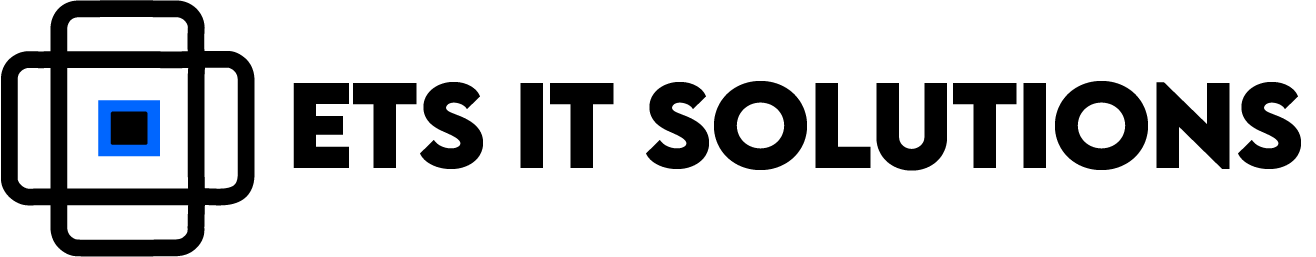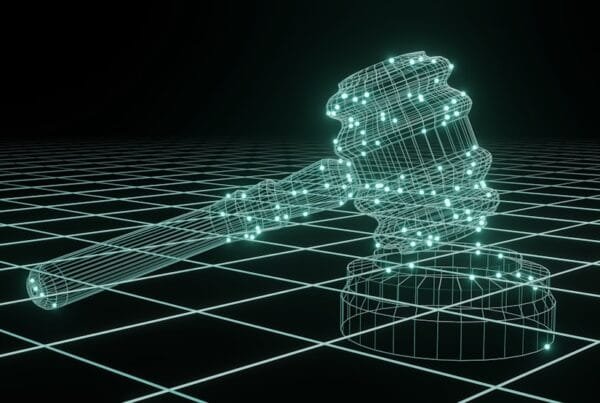Spring isn’t just for tidying up your home or office—it’s also the perfect time to clean up your business’s cybersecurity. Outdated software, weak passwords, and unaddressed security risks can leave your company vulnerable to cyber threats. Just like you wouldn’t ignore a messy office, you shouldn’t ignore cybersecurity clutter.
In this guide, we’ll walk you through an IT spring cleaning checklist to help you protect your business from cyber threats.
1. Remove Outdated Software & Unsupported Systems
Old software and operating systems are a hacker’s dream. If your business is still running outdated programs, you’re at risk of security vulnerabilities that no longer receive patches or updates.
Check for software updates: Ensure that all applications, especially antivirus programs, firewalls, and operating systems, are updated to the latest versions.
Uninstall unnecessary programs: If you have outdated or unused software, remove it. Unused programs can still have security flaws that hackers exploit.
Check for end-of-life software: Are you still using Windows 7 or old versions of Office? If so, it’s time to upgrade to supported versions.
2. Audit & Update Passwords
Old, weak, or reused passwords are one of the biggest security risks businesses face. Hackers use brute force attacks to break into accounts with weak credentials.
Use a password manager: Implement a business-wide password manager like LastPass or Bitwarden to store complex, unique passwords.
Require multi-factor authentication (MFA): Adding an extra layer of security, like a one-time code via SMS or an authenticator app, can prevent unauthorized access.
Update old passwords: Require employees to change passwords that haven’t been updated in over six months.
3. Review Employee Access & Permissions
Not every employee needs access to every system. A former employee’s inactive account or an overly permissive access level could be a major security risk.
Deactivate old accounts: Remove access for former employees and vendors who no longer work with your company.
Limit admin access: Only grant administrative access to employees who absolutely need it.
Review file-sharing settings: Ensure that sensitive business documents aren’t publicly accessible or shared outside of your organization.
4. Secure Your Email & Protect Against Phishing
Cybercriminals love to target businesses with phishing emails, tricking employees into clicking malicious links or revealing sensitive information.
Enable spam filters: Make sure your business email has strong spam filtering enabled to catch suspicious emails.
Train employees: Regularly educate staff on how to spot phishing attempts, suspicious attachments, and fake login pages.
Enable DMARC, SPF, and DKIM: These email authentication protocols prevent spoofing and phishing attempts.
5. Backup Your Business Data
Imagine waking up one day to find that all of your company’s files are gone due to ransomware or accidental deletion. If you don’t have a backup strategy, this could mean disaster.
Set up automatic backups: Use cloud-based or external storage to ensure regular, secure backups of your business data.
Follow the 3-2-1 rule: Keep three copies of your data—two on different types of storage, and one offsite or in the cloud.
Test your backups: A backup is only useful if it works! Regularly test recovery processes to ensure you can restore critical files.
6. Evaluate & Update Your Cybersecurity Policies
Your business’s security strategy isn’t “set it and forget it.” Policies should evolve to address new threats.
Review security policies: Make sure your IT policies include device usage, remote work security, and acceptable internet use.
Enforce software update policies: Require automatic updates for all company devices.
Schedule cybersecurity training: Employees should receive regular training to stay informed about evolving threats.