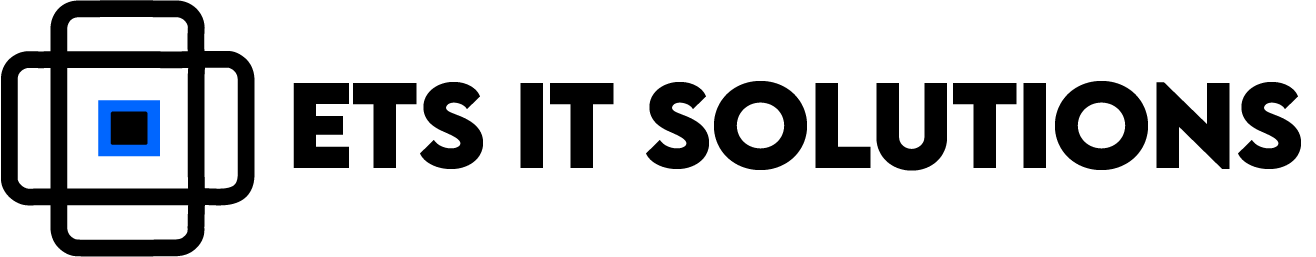What is LibreOffice
What is LibreOffice, and where do I get it?
LibreOffice is a free and open-source office suite that has been gaining popularity among computer users in recent years. It is a full-featured alternative to proprietary programs like Microsoft Office, offering tools for word processing, spreadsheets, presentations, databases, and more. LibreOffice’s user interface is designed to be easy to use, even for those with limited computer experience. With its robust feature set, it can be used for both home and business purposes. It can be downloaded for free from the official website https://www.libreoffice.org/ and works on Windows, Mac OSX and Linux.
Why Some Switched From Microsoft Office to LibreOffice?
Microsoft Office has been the standard in office productivity for a long time. But when LibreOffice came into the market, it began to gain traction due to its low cost, better compatibility with other office suites, and ease of use.
There are many reasons why companies switched from Microsoft Office to LibreOffice. The main reason is that LibreOffice is open source and free of charge, which is an important factor for small businesses on a tighter budget. LibreOffice is also compatible with other office suites like Google Drive or Apple Pages, which makes it easy for people to share documents between different programs. LibreOffice provides document formats that can be opened by other programs. The interface is so intuitive that even someone who has never used an office suite before can create documents.
Core Features of LibreOffice
LibreWriter, Calc and Impress are the three main programs of LibreOffice. They have many common features, such as support for a wide range of fonts and the ability to create colorful tables. LibreOffice also includes a variety of templates, which are pre-formatted documents that can be used as a starting point for new documents. One feature that LibreOffice has over Microsoft Office is support for ODF file formats. ODF is the standard document format in many countries. LibreOffice also includes a tool that can convert Microsoft Office documents into ODF format. Many people use LibreOffice because it is free, but many others use it because it works well and has the features they need. LibreOffice is one of the most popular free software programs for office work.
Word processor. LibreOffice Writer is a word processing program that allows you to create text documents, memos and letters. Like Microsoft Word, LibreOffice Writer includes tools to help users format their text with bold, italic and underlined text, as well as headings and lists. LibreOffice Writer is one of the most popular free software programs for word processing.
Spreadsheet. LibreOffice Calc is a spreadsheet program that allows you to create spreadsheets with rows and columns of your data. Calc also includes mathematical functions, so you can perform calculations on your data.
Presentation software. LibreOffice Impress allows you to create presentations with text, pictures, tables and charts. Drawing and diagramming. LibreOffice Draw allows you to create diagrams, flowcharts and other graphics, as well as drawings with text. Diagrams are used in many different fields such as science, business, education and more.
Conclusion: Definitely Worth a Try
With an easy entry price point of $0, it is well worth a try, especially if you do not want to subscribe to Microsoft 365 or purchase the Microsoft Office product, which starts at $249.99.