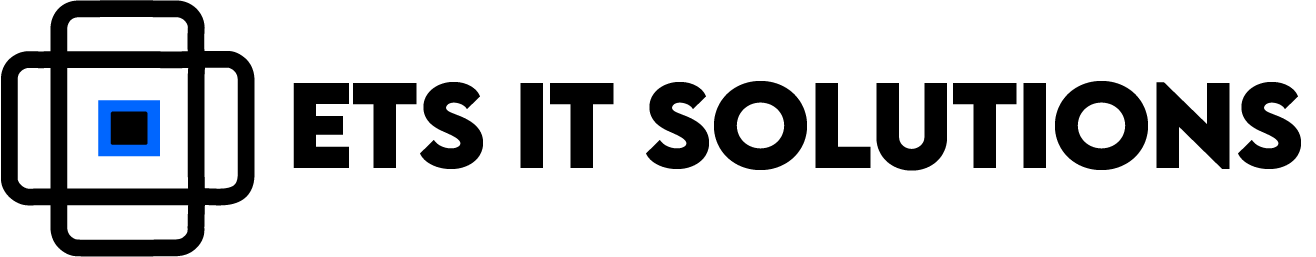What is Microsoft 365?
Microsoft 365 (formally known as Office 365) is a cloud-based productivity suite that offers a complete set of applications for daily use, including email, calendar, word processing, and presentations. Microsoft 365 is the most popular among workaholics and professionals who rely on Microsoft 365 in their everyday lives.
The reason why many people choose Microsoft 365 is because of its cloud-based solution which allows users to work from anywhere with any device. This includes mobile devices such as tablets and smartphones. In addition to this, it offers better security with OneDrive for Business or SharePoint Online services which can be used to store business data securely in the cloud.
Applications included in Microsoft 365
The applications included in Microsoft 365 include:
Microsoft Teams (Skype for personal accounts)
Microsoft Teams is a new chat-based app that brings together the best features of Skype, Microsoft 365, and Outlook into one seamless experience. The app includes video chat, text chats, voice chats, and shared documents.
OneDrive
OneDrive is a cloud storage system that is owned by Microsoft. This online service allows its users to store files of all types on their servers, and access them from multiple devices with the use of an internet connection.
Outlook
Outlook is an email client that can be used on Android, iOS, Windows, MacOS and the web. It allows you to send and receive emails from your computer or smart phone. You can also create appointments, manage your calendar, sync with Skype for Business or Lync for audio/video chats, share files with other people inside of Outlook.
Word
Microsoft word is a basic word processing program that allows users to create and edit documents. It also includes basic editing tools such as spell check, formatting features, and thesaurus. Users can also save documents in a variety of formats including HTML, PDF, JPEG, or TIFF.
Excel
Microsoft excel is a spreadsheet software that can be used to create basic formulas, graphs, charts, and more. It allows users to store data in sheets and work with it in a variety of ways.
PowerPoint
Microsoft PowerPoint is a presentation software allows for the creation and display of multimedia presentations, incorporating various forms of media such as charts, graphs, video, and sound. It typically displays these slides in an electronic slide show.
OneNote
OneNote is a note taking tool that organizes notes, ideas, and to-do lists into one digital notebook. OneNote is cross-platform compatible and can be accessed via the web, mobile devices, or desktop applications.
Subscription vs one time purchase of Microsoft 365
Microsoft 365 is sold in two methods: either subscriptions or an outright purchase current price listed here. Each one has its pros and cons. When purchased outright as a one-time purchase, it is a higher initial investment, but you own the product and there will be no monthly or yearly charges. On the other hand, the license key is good for only 1 computer and you are stuck with the version you purchased. With a subscription model at the time of writing, you are able to add up to five computers under one subscription.
In conclusion
Microsoft 365 is the original and ideal office suite for most users, and it now comes with an online edition that includes cloud backups and mobile access as needed. Word, Excel, Publisher, Access, PowerPoint, and Outlook are still essential office applications.
Microsoft has now extended its 365 brand to Windows in the form of Windows 365, which allows you to view your files from the cloud on a variety of devices.
Alternatives to using Microsoft 365
Over the years, other firms have introduced competing office suites aimed at increasing efficiency.
All of these Microsoft 365competitors include a comparable set of software programs focused on producing and editing documents, spreadsheets, and presentations.
While the majority support working with typical Microsoft 365 documents, keep in mind that not all will preserve formatting when exporting from or into Microsoft 365, which can cause issues when transferring documents between other programs.
Even Nevertheless, for home users and small enterprises, the prospect of creating, editing, managing, and organizing office documents without incurring charges can be quite appealing.
Here are a list of some free and paid alternatives:
- 1. LibreOffice
- 2. FreeOffice
- 3. WPS Office
- 4. Calligra
- 5. OfficeSuite
- 6. Polaris Office
- 7. OnlyOffice
- 8. WordPerfect
- 9. Zoho Workplace
- 10. Google Workplace
What do you think of Microsoft 365 subscription service? Have you tried a different approach? are you someone using an alternative?