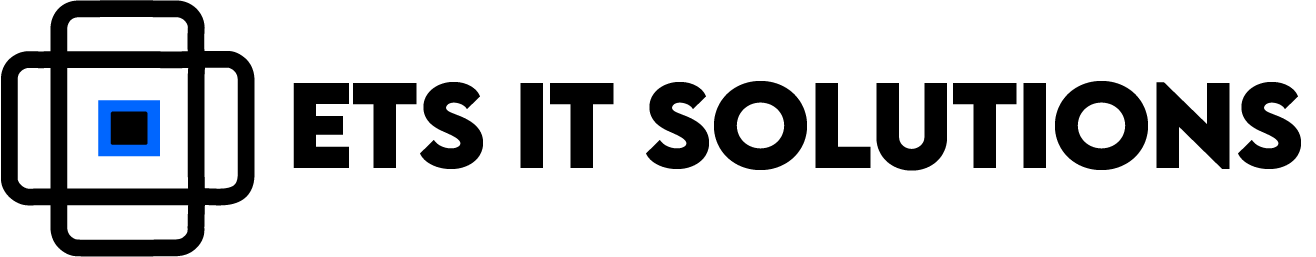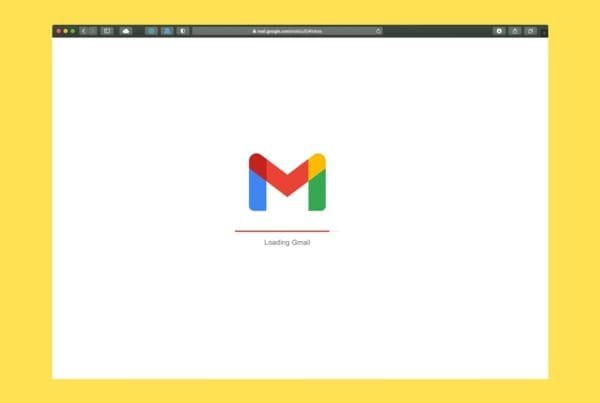Microsoft 365 is one of the most widely used cloud-based productivity suites, offering a wide range of tools to help businesses streamline operations, improve communication, and boost collaboration. Whether you’re a small business or a large enterprise, managing Microsoft 365 effectively is crucial to ensuring that your team stays productive, secure, and organized. In this blog post, we’ll explore the best practices for managing Microsoft 365 and optimizing its use in your organization.
1. Set Up User Accounts and Permissions
The first step in managing Microsoft 365 is setting up user accounts and defining permissions. Proper user management ensures that each employee has the right level of access to the tools and resources they need.
User Accounts: Create user accounts for each employee, assigning them to the relevant departments or teams. Use the Microsoft 365 admin center to manage these accounts and make changes when necessary.
Roles and Permissions: Microsoft 365 offers various roles like global administrator, user administrator, and security administrator. Be mindful of assigning these roles based on the employee’s responsibilities to prevent unauthorized access.
Multi-Factor Authentication (MFA): Ensure that MFA is enabled for all users to add an extra layer of security. This is particularly important in protecting sensitive business data and accounts from unauthorized access.
2. Centralize Communication with Teams
Microsoft Teams has become an essential tool for communication and collaboration within organizations. To make the most of Teams:
Create Channels for Departments/Projects: Organize your Teams workspace by creating channels for specific departments, projects, or topics. This helps keep conversations focused and organized.
Set Communication Policies: Establish guidelines for how employees should use Teams for communication. This can include rules for messaging etiquette, meeting scheduling, and file sharing.
Integrate with Other Apps: Microsoft Teams integrates seamlessly with other Microsoft 365 tools like SharePoint, OneDrive, and Outlook. Use these integrations to centralize files, calendars, and contacts in one place.
3. Manage Storage and Files with OneDrive and SharePoint
Microsoft 365 offers two key tools for storing and managing files: OneDrive and SharePoint. Both tools are designed to help your team work together on documents and access files from anywhere.
OneDrive: This is a cloud storage service for individual users, allowing employees to store and share personal files. Encourage your team to use OneDrive to store files that they need to access or share with others.
SharePoint: Use SharePoint for team collaboration and file management. It is ideal for larger-scale storage and collaborative projects where multiple people need to edit and access documents. Set up SharePoint sites for different teams or projects to ensure proper organization and access control.
4. Monitor Security and Compliance
Keeping your data secure and ensuring that your organization complies with regulations should be a top priority. Microsoft 365 provides several tools to help you manage security and compliance:
Security & Compliance Center: This is the central hub for monitoring your Microsoft 365 environment. From here, you can configure security settings, view activity reports, and track threats to your data.
Data Loss Prevention (DLP): DLP policies help prevent sensitive information from being shared inappropriately. Set up DLP rules to monitor emails, documents, and other communications for any unauthorized sharing of confidential data.
Audit Logs: Enable audit logs to track user activity across Microsoft 365. This can help you identify potential security risks and ensure that users are following company policies.
5. Regularly Update and Patch
Microsoft regularly updates its software, including security patches and new features. To ensure your business stays up to date and secure:
Automatic Updates: Enable automatic updates to ensure that all Microsoft 365 apps, such as Word, Excel, and Outlook, are always up to date. This ensures your team has access to the latest features and security enhancements.
Patch Management: Keep track of any critical patches released by Microsoft. While updates are automatically pushed out, it’s good practice to regularly check the Microsoft 365 admin center for important patches that need to be installed.
6. Train Employees on Microsoft 365 Tools
To maximize productivity and ensure your team fully utilizes Microsoft 365, invest in ongoing training. Proper training will help employees understand how to use the tools efficiently, which can lead to increased collaboration and productivity.
Provide Tutorials: Offer tutorials and resources on how to use key Microsoft 365 tools like Word, Excel, PowerPoint, Outlook, and Teams.
Encourage Self-Help: Microsoft provides a wealth of resources and training materials online. Encourage employees to explore Microsoft’s online tutorials or attend webinars to improve their skills.
7. Backup Your Data
Although Microsoft 365 is a cloud-based solution with a high level of redundancy, it’s still essential to back up your data to prevent data loss in case of an emergency. Use third-party backup solutions that integrate with Microsoft 365 to regularly back up important emails, files, and documents.
8. Optimize Your Subscription Plan
Microsoft 365 offers several subscription plans designed for different types of businesses. Evaluate your company’s needs to ensure you’re on the right plan.
Business vs. Enterprise Plans: The Business plans are ideal for small to medium-sized businesses, while Enterprise plans offer additional features suited for larger organizations.
Add-Ons and Features: Depending on your team’s needs, consider adding tools like Microsoft Defender for enhanced security, or Power BI for data analysis.
Conclusion
Managing Microsoft 365 requires attention to detail, from user account management to ensuring that your organization’s data is secure and compliant. By following these best practices, you can ensure that your team is getting the most out of Microsoft 365, staying productive, and keeping your data secure. Regular updates, proper training, and effective use of the available tools will help optimize Microsoft 365 for your business’s success.